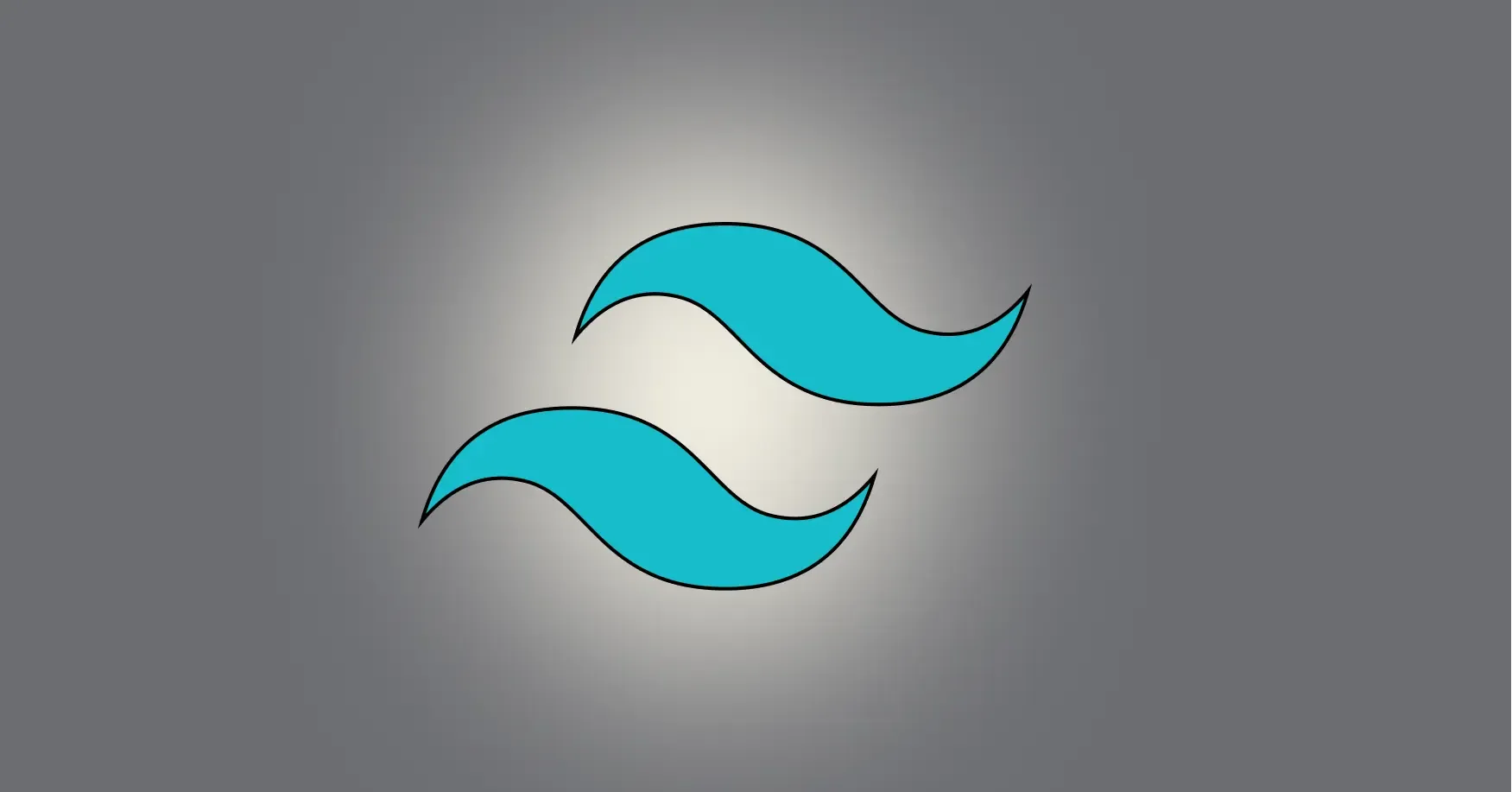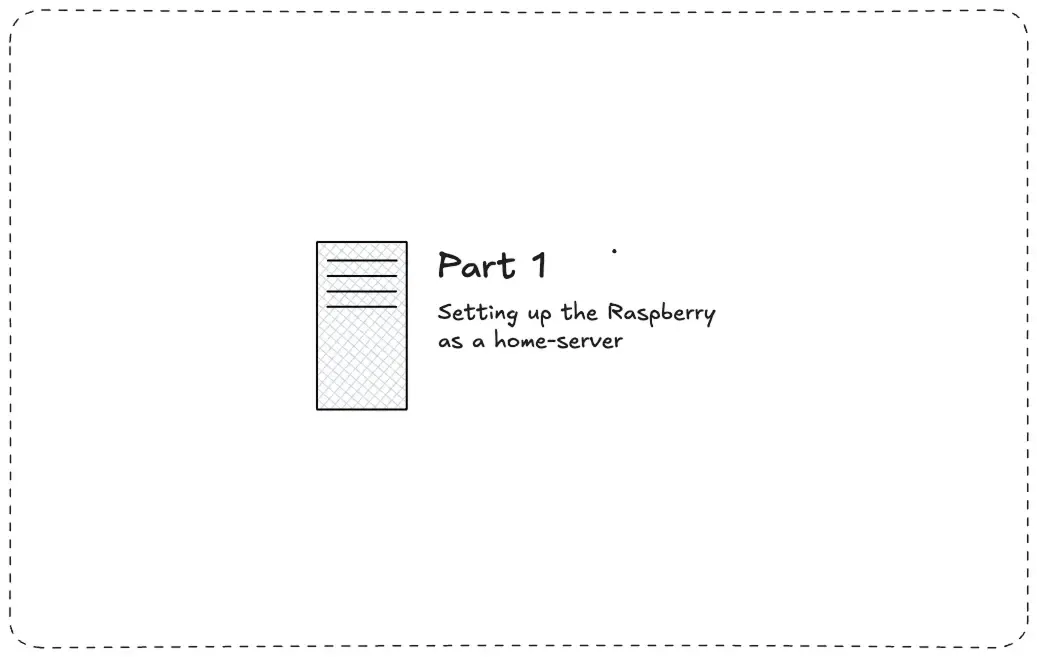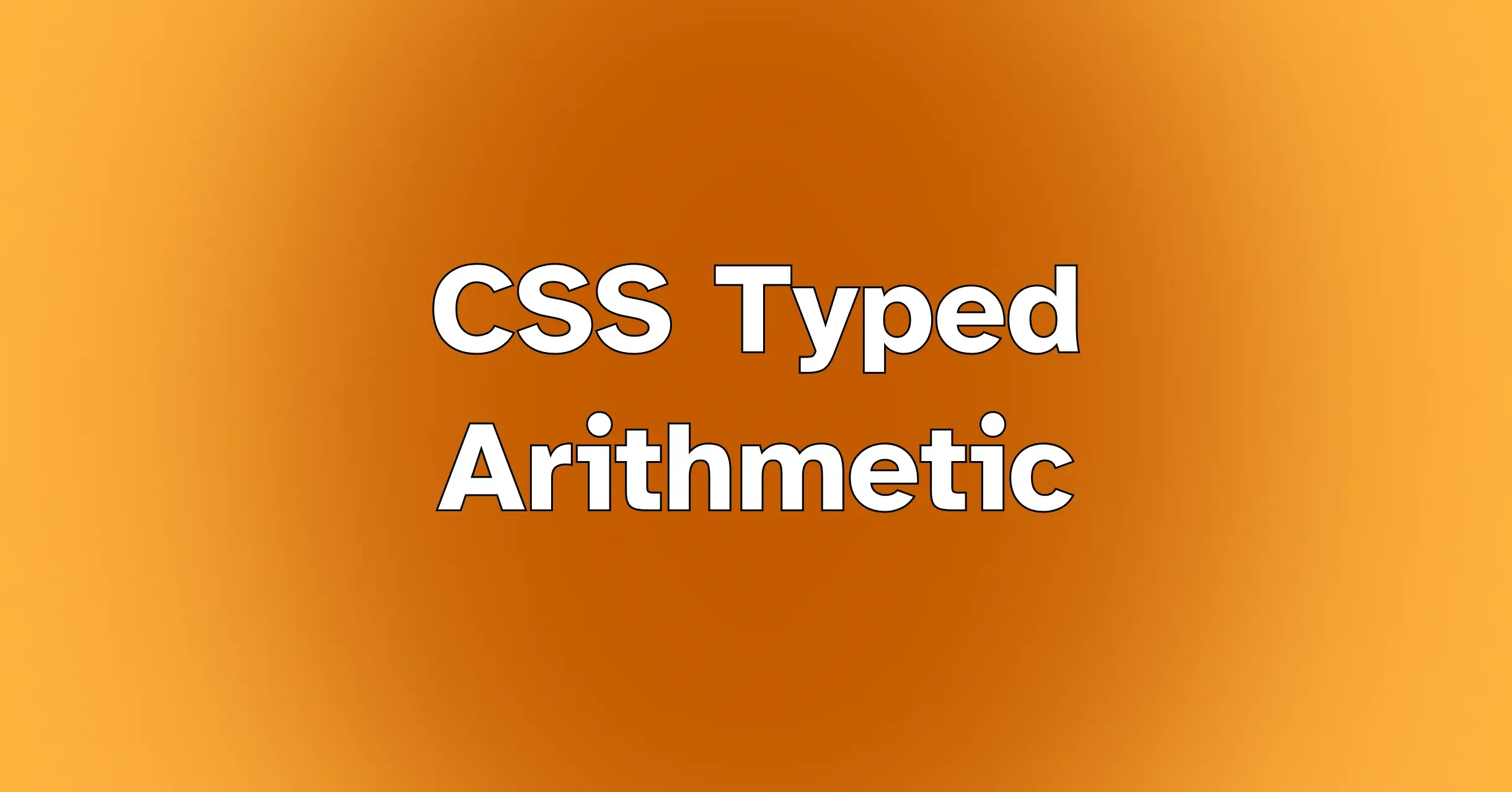Exploring the New Hooks in React 19: useOptimistic, useFormStatus, and useActionState
Learn how they simplify async state, form handling, and user feedback. Build faster, more responsive UIs with cleaner code.

React 19 was launched in 2024 and introduced a new set of powerful hooks that transform how we handle forms, user interactions, and server-side logic. In this article, we will explore the benefits of these new hooks and how to use them.
More information as well as fully available code will be found in this repo.
useOptimistic: Build Fast-Feeling UIs
The useOptimistichook in React 19 handles optimistic state updates, which means it returns
a temporary version of the data before an asynchronous operation (such as an API call) has
finished.
Why it’s useful
When you perform a time-consuming action, like submitting a form or updating a list item, useOptimistic allows the change to appear immediately in the UI, even if it’s still being processed in the background.
This results in a smoother and faster user experience.
Example usage
This hook helps manage a temporary, optimistic version of the todos list—updating instantly in the UI, even before the server confirms the change. It makes your app feel faster and more responsive by displaying the changes immediately and syncing with the actual data once the backend responds.
// TodoList.tsx
import { useOptimistic } from 'react';
export const TodoList = () => {
const [visibleList, addTemporaryItem] = useOptimistic(todos, (currentList, newItem) => {
return [...currentList, newItem]
})
In this example:
- todos: This is the real, up-to-date list of items from your state, probably loaded from a database or API.
- (currentList, newItem) => […currentList, newItem]: This function describes how to update the list optimistically. It takes the current list and adds the new item to it.
- visibleList: This is the version of the list displayed on the screen, including any temporary (optimistic) items added with addTemporaryItem, even if they haven’t been saved yet.
- addTemporaryItem: This function allows you to add a new item optimistically. When called, React immediately updates visibleList with the new item—even though the actual todos array hasn’t changed yet.
useFormStatus: Track Form State with Ease
The useFormStatus hook in React 19 is designed to help you track the status of a form
submission, making it easier to provide real-time feedback to users.
Why it’s useful
With useFormStatus, you no longer need to manually manage extra state to track form submission. React handles it for you automatically, so your code becomes cleaner and your forms more responsive.
It improves the user experience by clearly indicating when something is happening in the background.
Example usage
In previous versions of React, you would typically create a loading state to control the submit button or show a spinner. With useFormStatus, that’s no longer necessary.
React gives you direct access to the form’s current status—like pending—which you can use to conditionally update the UI and display feedback messages.
function SubmitButton() {
const { pending } = useFormStatus()
return (
<button disabled={pending}>{pending ? 'Submitting...' : 'Submit'}</button>
)
}
In this example:
-
pending: A boolean value (
trueorfalse) that tells you whether the form is currently being submitted. It can have two values:- true: The form is in the middle of a submission. You can use this to disable buttons, show a loading spinner, or prevent duplicate submissions.
- false: The form is idle or the submission has finished.
useActionState: Manage Action States Efficiently
The useActionState hook in React 19 helps you manage the state of asynchronous actions
in your application, such as sending a request to the server or performing a background
task.
Why it’s useful
It tells you whether the action is currently pending, successful, or has failed, allowing you to update the UI accordingly.
Example usage
Without useActionState, you’d typically need to manage multiple state variables like
isLoading, isError, or isSuccess. This
adds extra complexity and room for bugs.
With useActionState, a single state value tracks everything. This simplifies your code, reduces boilerplate, and makes it easier to handle feedback in the UI.
function MyComponent() {
const { state, performAction } = useActionState();
return (
<div>
<button onClick={performAction} disabled={state === "pending"}>
{state === "pending" ? "Loading..." : "Submit"}
</button>
{state === "success" ?? <p>Action was successful!</p>}
{state === "error" ?? <p>Something went wrong. Try again!</p>}
</div>
)
}
In this example:
-
state: Represents the current status of the action.
- pending: The action is in progress.
- success: The action completed successfully.
- error: Something went wrong.
-
performAction: A function that triggers your async action and automatically updates the state based on the result.
Final thoughts
React 19 introduces powerful new hooks that simplify common patterns in modern web apps. They reduce the need for extra state management, improve user experience with instant feedback, and keep your code cleaner and easier to maintain.
By using these hooks, you can build fast, responsive interfaces with less effort and more clarity.
If you haven’t tried React 19 yet, this is a great reason to dive in and start experimenting with these new patterns.
FAQ about the new React 19 features
These hooks are introduced in React 19, released in 2024, as part of an effort to simplify form handling and improve UI responsiveness in modern web applications.
Share article